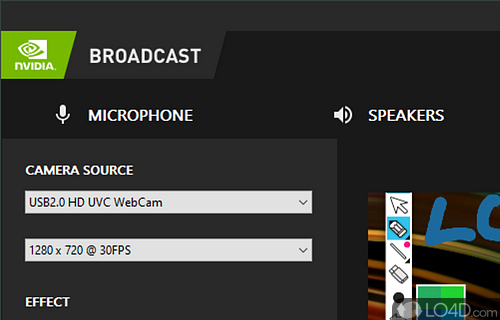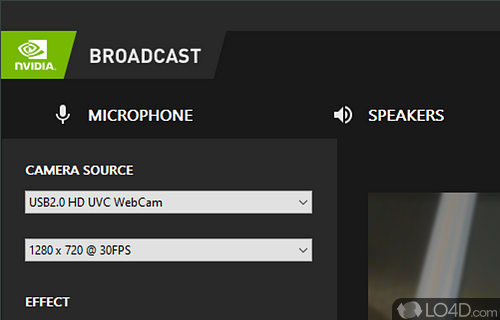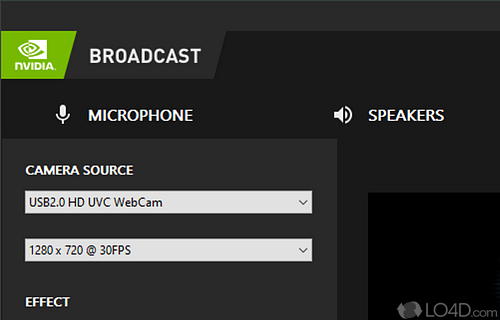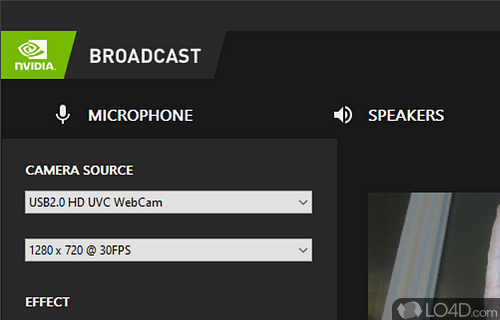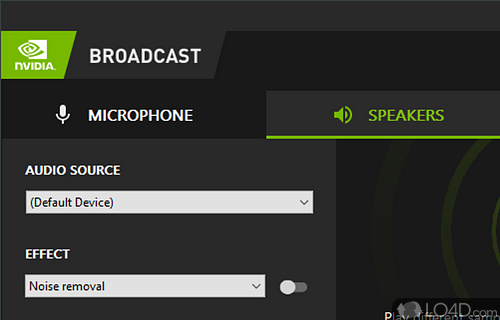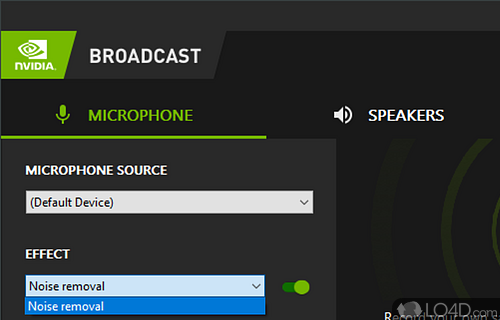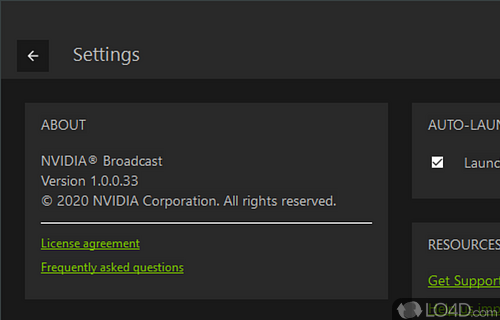Streaming and broadcasting software with AI and webcam features.
NVIDIA Broadcast is a streaming application that allows users to broadcast themselves on various online services with a ton of enhancements to video and audio. It takes advantage of dedicated AI processors called Tensor Cores on GeForce RTX GPUs.
The application can be used to transform your room into a studio by utilizing artificial intelligence (AI) and turning your streams into professional-looking studios by applying different enhancements to your stream.
NVIDIA Broadcast is optimal for use with online streaming services and video conferencing applications like Zoom meetings or Skype calls.
From within the application, you can quickly apply some awesome-looking effects to your video. Once you've connected a webcam or a more professional SLR camera (see Nikon, Canon and Sony's applications that turn your SLR/Mirrorless cameras into webcams), you can replace your background intelligently with an image, apply a background blur or remove the background entirely.
In terms of audio enhancements, the application can apply noise removal to audio streams.
Suitable for use with video conferencing and streaming
Usage of this webcam application can be combined with other streaming applications like OBS Studio, Zoom, YouTube, Twitch Studio, XSplit and others. All that's required is setting the proper video input source and you're ready to go.
All in all, Nvidia Broadcast is a great addition to the other free tools that are available for people who use their camera on a regular basis whether it's for professional streaming on sites like Twitch and YouTube or for those ever-so-common Zoom meetings we've all become used to.
Features of Nvidia Broadcast
- Integrates with Twitch and YouTube.
- AI-Powered Background Generator: Generate a virtual background with AI.
- AI-Powered Liveness Detection: Detect if you are live or virtual.
- AI-Powered Skin Smoothing: Smooth out skin tones for a more natural look.
- AI-Powered Virtual Makeup: Apply virtual makeup to enhance your appearance.
- Audio Effects: Enhance your voice with AI-powered effects.
- Audio Noise Removal: Filter out background noise for clearer audio.
- Auto Frame: Automatically keep you in frame.
- Auto Lighting: Automatically adjust lighting for optimal results.
- Background Blur: Blur the background for a more professional look.
- Background Removal: Automatically separate yourself from the background for a polished look.
- Video Auto Reframing: Zoom in and out while keeping you in frame.
- Video Denoising: Reduce video noise for better clarity.
- Virtual Backgrounds: Replace your background with a virtual one of your choice.
- Voice Cloning: Clone your voice for more natural sounding speech.
Compatibility and License
Nvidia Broadcast is provided under a freeware license on Windows from video tweaks with no restrictions on usage. Download and installation of this PC software is free and 2.1.0 is the latest version last time we checked.
What version of Windows can Nvidia Broadcast run on?
Nvidia Broadcast can be used on a computer running Windows 11 or Windows 10. Previous versions of the OS shouldn't be a problem with Windows 8 and Windows 7 having been tested. It's only available as a 64-bit download.
Filed under: